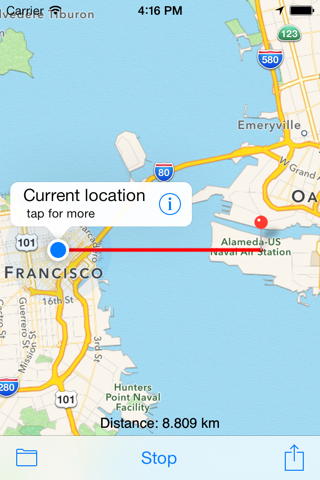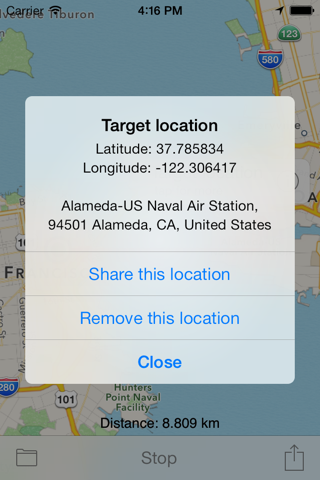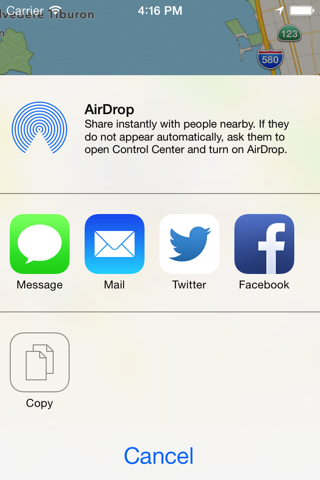send link to app
GPS Finder app for iPhone and iPad
4.8 (
5008 ratings )
Travel
Navigation
Developer: n3rds
Free
Current version: 1.1.2, last update: 7 years agoFirst release : 08 Apr 2013
App size: 1.75 Mb
GPS Finder is very simple and easy to use.
Just enter an address or coordinates (latitude&longitude) and tap start!
The app will track your position and aim for the target-point.
Useful additional information like, distance, altitude or speed are available.
Feel free to share your locations with others.
Have fun =)
Pros and cons of GPS Finder app for iPhone and iPad
GPS Finder app good for
Only app I have found that allows user to find the GPS coordinates of any places selected manually on a map. TR
Great for boating if you need a straight line navigation tool!
Very pleased with the app- its helped me out several times when regular map apps failed. Still figuring things out but so far, very good
I use it for fishing locations on like. It works well. Wish you would make a folder to store a few saved locations.
Excellent app. Wrote a LONG review that disappeared - apple need to hire GPS Finder to figure out how GPS Finder makes things totally functional and simple! Love this app!
Very good application that fills a gap, congratulations. Let me suggest 2 improvements:
- add a button to quickly zoom in on our situation,
- add a button to copy the raw coordinates only (to copy them directly into another application).
Some bad moments
I type in the coordinates and hit send and the program closes.
Used to love this app but seems it no longer works properly and no way I can find to contact support. Long tap wont set location and display doesnt show distances anymore. But man when it worked it was awesome.
I have tried all different formats for entering longitude and latitude for locations near me in the Midwest, and it is not even close. Thought I had longitude and latitude switched, so I tried that as well- still WAY off. I
I like the simple format. Would be great if I could store 20 or so sets of coordinates in the app.
I got this thinking I could use it to find the GPS coordinates to places and it doesnt have that feature. I was quite disappointed. Also when you want to change from entry of coordinates to scrolling on the map, it isnt very easy to do if you just cleared the coordinates with the little x button to clear. There has to be something in the text boxes and you have to hit the send button in order to begin scrolling on the map. Definitely could benefit from more features like pointing to a place on the map and it gives you that points coordinates. Also a share button for Facebook or twitter for those found locations would be genius. Possibly linking pictures to those coordinates would be great too. Id buy this app if these features were there.
The app is forcing me to write a review and wont let me out of it so here is my review. If I cant use the app because of this I can hit delete just as easy.
Specifically, I wanted to change from Kilometers to Miles, and it forced me into this loop. So here is your review that you forced me into.